Webnote: stickies for the Internet - try it for yourself
Categories:
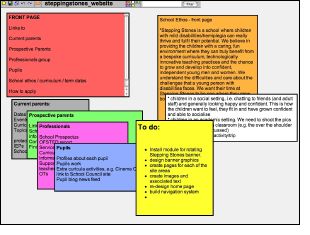 I've re-alivened my interest in Webnote - an online tool for writing notes within a web browser.
I've re-alivened my interest in Webnote - an online tool for writing notes within a web browser.
It's a great little tool for capturing thoughts and ideas and crucially, sharing those with collaborators. Several years ago, I used Webnote for giving presentations to an audience on Ultraversity. I love the tactile nature of the notes, picking them up and moving them as I move through the presentation. Few people know that you can format the text inside the notes with HTML code, which means you can also add images and tables. I've tried adding QuickTime movies and sound with mixed results. Sadly you can't control the movies that play because that interferes with the way in which the sticky notes work. Maybe something Tony could work on, although I recognise this is a project that was created many years ago now.
Last week I installed Webnote on the Learning Spaces server so that others could play and explore it's features. Once webnotes are saved, you can access the webnotes from anywhere using the URL of the webnotes page.
i.e.
http://www.learningspaces.net/webnote/load.py?name=jonathansblog_entry
One of the drawbacks is that there isn't a permissions model to grant or deny access to individual users or groups of users.
However, I just love the simplicity of the tool and its adaptability towards many purposes from note taking to presentation and webpage creation, not forgetting how easy it is to share what has been created with others.









Comments
visitor
31 December 2006 - 11:42am
Permalink
Pete Bradshaw
Thanks Jonathan... I'd forgotten about this, and now fondly remember that presentation! I have been sort of playing around with such tools in my seminars as a way of capturing ideas. Maybe this will get an airing next term!
Happy New Year!
Jonathan
31 December 2006 - 12:44pm
Permalink
Jonathan
Hi Pete,
Great to see you here... and, yes, you caught me reminiscing about the past too! I bumped into Tim Tarrant recently at Stephen's Be Very Afraid event in London where he remembered me and invited me to a Video Conferencing session with the TTA in Bath which was really useful.
Do let me know how you get on your experimentation... really interested. I might blog about presenting from within the Finder again soon! ;-)
Happy New Year to you, Julie and the family.
visitor
31 December 2006 - 5:07pm
Permalink
Pete Bradshaw
Thanks Jonathan... I was thinkjng about these things when I also saw Derek Wenmoth's post about SKRBL... have you tried that?
Jonathan
31 December 2006 - 7:54pm
Permalink
Jonathan
Hello Pete,
I did try SKRBL but found it quite unintuitive really. Clearly an error with me, but each time I created something and it saved, I could never find it again from my registered home page. Bizarre. I really hated the fact that when I clicked into "white space" I got another sticky... arrgghhh. Usually clicking into white space deselects an object rather than creates a new one. I couldn't get images to paste into the whiteboard either, then I realised that that feature wasn't available until January. One other annoyance was not being able to resize each stickies height, though you could alter its width.
I did, however, welcome the WYSIWYG toolbar across the top with some useful formatting tools... but sadly that was about it. This piece of software has a long way to go yet.
Ultimately, I will struggle to use online tools seriously unless I can take some ownership of the tool and that usually means being able to download it and install on a server. Swings and roundabouts to doing that of course, but at least then I will be control of the data. Granted, that if you aren't in such a fortunate position to run your own server, or have no interest or desire to do so, then being able to use tools and let someone else do most of the worrying, means these sites work tremendously well.
Maybe I shouldn't be so hard!
visitor
1 January 2007 - 7:24pm
Permalink
Pete Bradshaw
Yes I agree with you about SKRBL... seems to be rather too keen to get your notes onto the screen. I have tried to use EDITGRID as a collaborative tool for gathering thoughts but, being a web-server-side (?) tool it was too slow to cope with people bombarding it. Maybe Webnote will allow that sort of multiple editing.
I suppose I've two objectives
- collaborative editing a la wiki but WYSIWYG (no need for refresh)
- scratchpad for quickly getting ideas down onto a sharable page (maybe a wiki is all I need here)
We have just got a voting system at work. I haven't tried it yet, but wonder if this can offer something of this functionality.
I occassionally dabble with schtuff.com for wikis and files sharing. What we really need (at work) is something integrated into our VLE though. Fortunately I am on the university consultation group for the new VLE. Why integrated? Well, I get torn between using 'the best tool for the job' and having something easily 'to hand'.
Add new comment