I'm now very proud to have attended a TeachMeet Essex session held in Chelmsford, Essex. The host school, King Edward Grammar School (www.kegs.org.uk) was an amazing venue with its large tiered seating in the main hall. A delicious range of food had been prepared by the students themselves.

Nearly 200 teachers arrived for the 6pm start, with 20 presenters prepared to speak for 7 minutes (micro presentation) or 2 minutes (nano presentation.) The thing is, the batting order is entirely randomised through the use of the 'speaker fruit machine' - you only had a moments notice. Interesting.
The quality of the speakers was staggering and I would challenge anyone who could find another CPD event that could match the passion, dedication, knowledge, relevance shared, in just the 2.5 hours we had tonight.
I spoke about the use of the Raspberry Pi in the Primary Curriculum. This is a project that I'm already developing with Helena Gillespie at University of East Anglia. I'm also teaching our Year 5 & 6 cohort, programming using a range of programming environments, such as Scratch and Python.
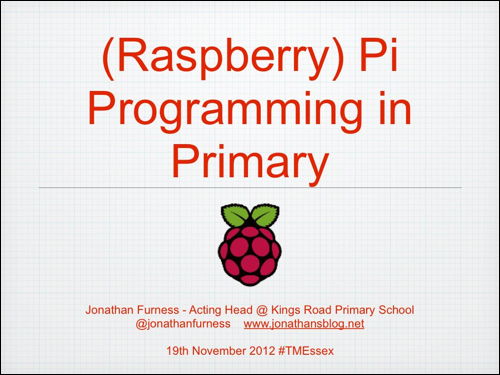
If you are interested in what I said, you might like to look at my presentation (slides)
and / or
Watch the (then) streamed version of all the presentations at TeachMeet Essex.
Finally, here is the Computer Science: A curriculum for schools document that I referred to at the end of my talk. This document was written by the Computing at School Working Group in March 2012. It is incredibly decisive and outlines the entire Computer Science curriculum for Key Stages 1, 2, 3 and 4. Well worth a read.