Synology DiskStation Audio Station
I've had the DiskStation running for a week now and I keep finding a whole set of new features. The device is a fully fledged media server offering a streaming service for a variety of media types, photos, audio, video and even security cameras.
I'm interested in how this device can be used in the school environment to share both learning resources and the digital creativity work that the pupils produce. The latter is such a big issue for me because so much work is created by pupils, yet there are few opportunities where this work can be shared, nevermind even accessed by a wider audience. I think the Synology DiskStation is about to change all that.
Audio Station
Starting the Audio Station service is easy. Simply find the application in the Control Panel and check the box.
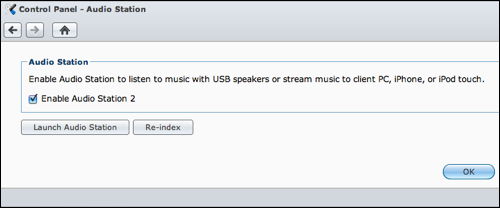
Files to be shared are uploaded using the File Browser window. You can establish your own file system should you wish, or simply point your upload to a folder containing the media you wish to upload and the whole process is managed efficiently and effortlessly.
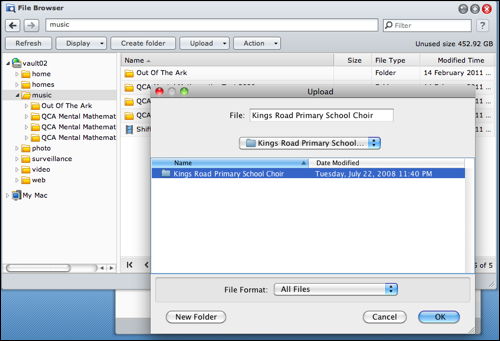
A progress bar shows what items are in the queue and also upload progress.
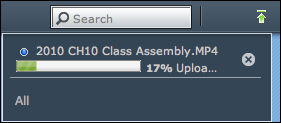
Once uploaded, you can view the collection of folders and files through the File Browser window.
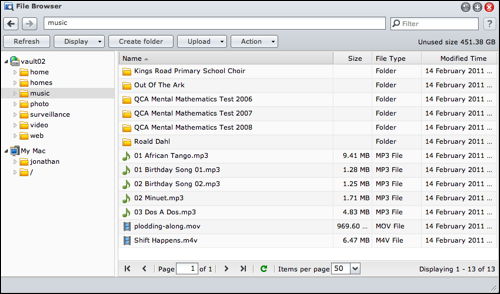
However, this is only the storage of this media. What about being able to play this media across the Ethernet or Wireless network?
The DiskStation software allows the media to be streamed to device in several ways. Using the web interface, the media can be played through the Audio Station software which is essentially presented with a similar interface to iTunes. A neat solution for cross-platform compatibility since the display will appear identical on a Mac or Windows PC. Furthermore, in a school setting, this requires less training in order to use the software.
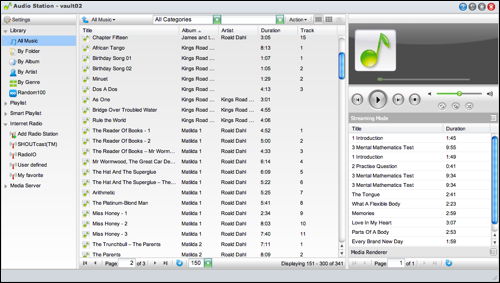
What I REALLY like about the DiskStation however, is the way in which multiple devices can access this same playlist. Here is the view on my iPhone 4....
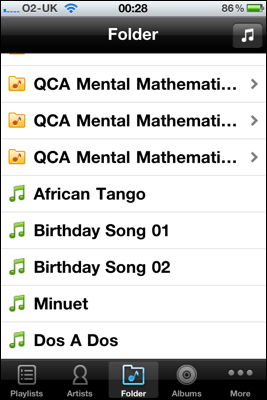

This is staggeringly good. It makes me reflect on how we can simply do away with CDs being used here and there, skipping and jumping because the scratches from heavy and continued usage. Plugging a computer, an iPhone, iPod or an iPad into a sound system would just work. All of this works across the WIFI network.
The DS audio app is the player for the iPhone/iPad/iPod and is a free download from the iTunes Store.
...and finally. What better way of accessing shared music from a central source, than to make it available to the iTunes Streaming Service?
Here is my iTunes application on my Mac listing the contents of the iTunes library...
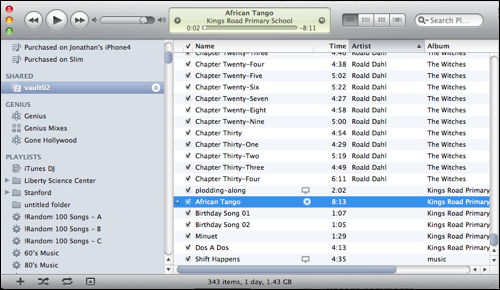
...and below, accessing and playing the "Shift Happens" film.

This DiskStation is staggeringly good and so effortless to implement, administer, control and access.
Already, I am uploading videos that pupils have made, films that pupils are watching for the From Screen to Page writing programme and audio that might be used around the school and across the curriculum.
Learning really can be this exciting.
I can't wait to begin exploring yet another feature, which will probably wait until the next blog update!









Comments
Cornel
4 January 2013 - 9:10am
Permalink
NAS in Education
I think the NAS definitely changes the game in education. I wonder if it will catch on and most homes will one day have their own NAS. As a librarian and educator the NAS has been an awesome tool in my career and for my home/personal library
Gerrith
12 February 2013 - 8:30pm
Permalink
Synology DiskStation in education
I was searching for the same reason and did find the Synology NAS in 2011. A huge leap forward. You did describe most of the revolutionary features. One you not did mention yet is the private cloud option. This is really historical and give us a whole new kind of freedom and safety. Having on Disk-station at home and the other at school, mirroring each other - we have a back up, safety when something is happen, not cloud somewhere in foreign countries, where officers with paranoia are searching for terrorist activities or huge companies are observing what kind of music habit or movie habit we have - only to bombard us with ads tailored to us.
Our own cloud is absolutely necessary, to secure our democracy. When all Information on Facebook /Twitter gets combined with all the content we save in the cloud, all we buying with Paypal, Mastercard and Visa and all content we are searching on Google - the worst dictatorship ever on earth is possible. It take just on day to remove a government and we all are sitting in a glassbox, totally transparent for a new Dictator... and all our information is out of our hands in a cloud controlled by soldiers. And all data can by analyzed and can be used against us. It's far to easy, when we remember what happen before and how easy we make it for some rigid systems today.
The technical side and use in the class is far better the expected. What are your experiences after more then a year?
Add new comment