 I've been running a mobile blog site for a long time now (since 2006), and although my main blog has been rather quiet over the past few weeks, I've found time to reflect on some recent activities using my new iPhone. In the past, I have used the Sony Ericsson software on the handset to send photos captured by the mobile phone's camera straight to a Blogger.com site.
I've been running a mobile blog site for a long time now (since 2006), and although my main blog has been rather quiet over the past few weeks, I've found time to reflect on some recent activities using my new iPhone. In the past, I have used the Sony Ericsson software on the handset to send photos captured by the mobile phone's camera straight to a Blogger.com site.
Clearly this software wasn't available on the iPhone, but as with all sites that have a programmable API, there are plenty of other routes for creating blogs, many of them not new of course. Email to webpage technology allows web content to be authored within an email client and then published by sending an email which is read by the server and published. It's a really neat solution and although it has been around for at least the last 6 years it hasn't, for me, had a use until now.
The iPhone has a great web browser, and handles forms really well, so it's great for posting to any website. However, it won't allow you to upload photos because of the restrictions to being able to access the file system (with the exception of hacked iPhones.) The iPhone also has a great email client, which overcomes the problem of uploading images to a blog site.
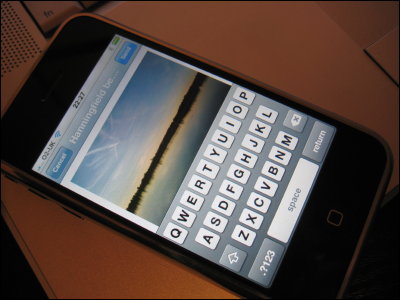
Using Blogger.com's email to blog option, I can take pictures on the iPhone, choose the Email Photo option and send it to a private address that only I know about, but one which Blogger.com receives and then publishes as a blog entry. A perfect solution, and quick too. Here are some of my most recent entries, all taken with an iPhone and blogged straight to Blogger.com using Mail.
Of course, it's not just Blogger.com that enables this technology as Flickr does this too, see
my iPhone pictures on Flickr, in fact, you can see
everyone elses iPhone pictures on Flickr.
Flickr will also publish your photos and accompanying annotation to most popular blog sites, or to any blog that supports xmlrpc, such as WordPress, Drupal, Movable Type.
For those of you who have a TypePad blog, the developers of TypePad have already created an iPhone interface.