I'm having a lot of fun with InstaMapper's GPS Tracking application on my iPhone 3G. The client application takes live GPS data from the iPhone's position and transmits this to their servers at regular intervals. Using GPS positioning, the iPhone software can calculate the speed at which you are travelling and also the heading as a bearing.
However, it isn't until you log in to the InstaMapper GPS Tracking website and analyse the data that the iPhone has transmitted, that things become really interesting.
After a recent trip to the Lakeside Shopping Centre to collect a repaired MacBook, I looked at the data recorded. Journey time home was 20 mins from start to finish, travelling at an average speed of 48 miles per hour. The InstaMapper site also overlays each GPS position when data was transmitted onto a Google Map showing my entire journey to and from the Centre.
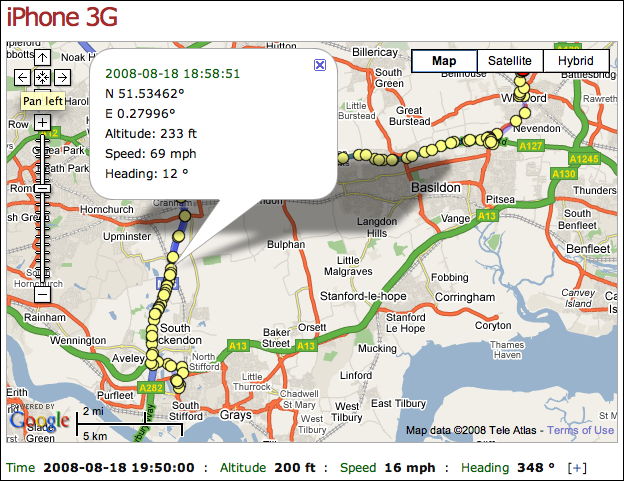
...and of course, using Google Maps as the mapping engine, it can also be viewed using the Satellite view.
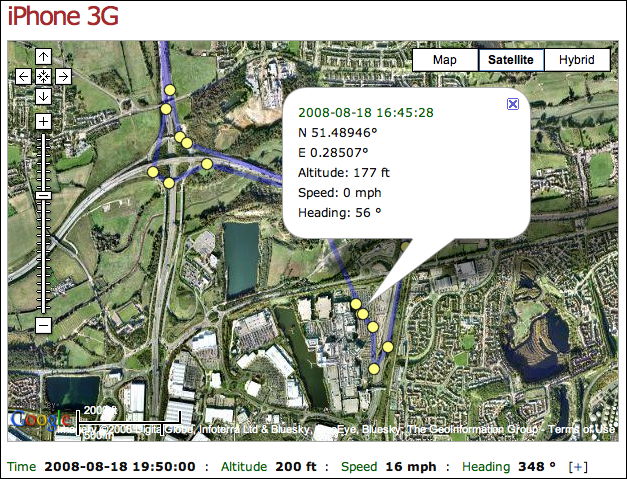
I've started to cycle more regularly and next time I shall take the iPhone with me to track the route, speed and distance travelled.
Unfortunately, with Apple's policy on not permitting 3rd party applications to multi-task on the iPhone, the application only transmits data when it has been launched and is the running foreground application. This means you can't have the device constantly uploading GPS data - which is a real pity as this would then become the ideal anti-theft security system. Well, it wouldn't stop the iPhone from being stolen, but you'd be able to track the device quickly and within just a few metres. I'd love to see InstaMapper creating a variant of their tool which perhaps just uses a Unix application which runs in the background and posts GPS data - it doesn't need a GUI. Is this possible?
There are inherent dangers of having a device posting GPS data of course, not least having someone close to home knowing exactly where you are at every heartbeat. Hmmmm. Or, as in this case, being busted for growing Cannabis plants.